1. [Optional] Install [Chocolatey](https://chocolatey.org/install), a Windows Package Manager;
2. Install [git](`https://git-scm.com/`), a Software Configuration Management (SCM).;
3. Install [Node.js](npmjs.com/get-npm), a [Runtime system](https://en.wikipedia.org/wiki/Runtime_system);
4. Install Visual Studio Code Insiders, Brackets or Atom as an editor of your choice;
5. Fork the repository by visiting https://github.com/pragmatismo-io/BotServer/fork;
6. Clone the just forked repository by running `git clone <your-forked-repository-url>/BotServer.git`;
7. Run `npm install -g typescript`;
8. Run the bot server by `gbot.cmd`.
* Recomended Chocolatey packages
```cmd
choco feature enable -n allowGlobalConfirmation
cinst git --confirm
cinst nodejs --confirm
npm install -g npm-check-updates
cinst 7zip.install --confirm
cinst tortoisegit --confirm
cinst winscp --confirm
cinst sysinternals --confirm
cinst putty --confirm
cinst pandoc --confirm
cinst curl --confirm
cinst micro --confirm
cinst ccleaner --confirm
cinst notepadplusplus --confirm
cinst sql-server-management-studio --confirm
```
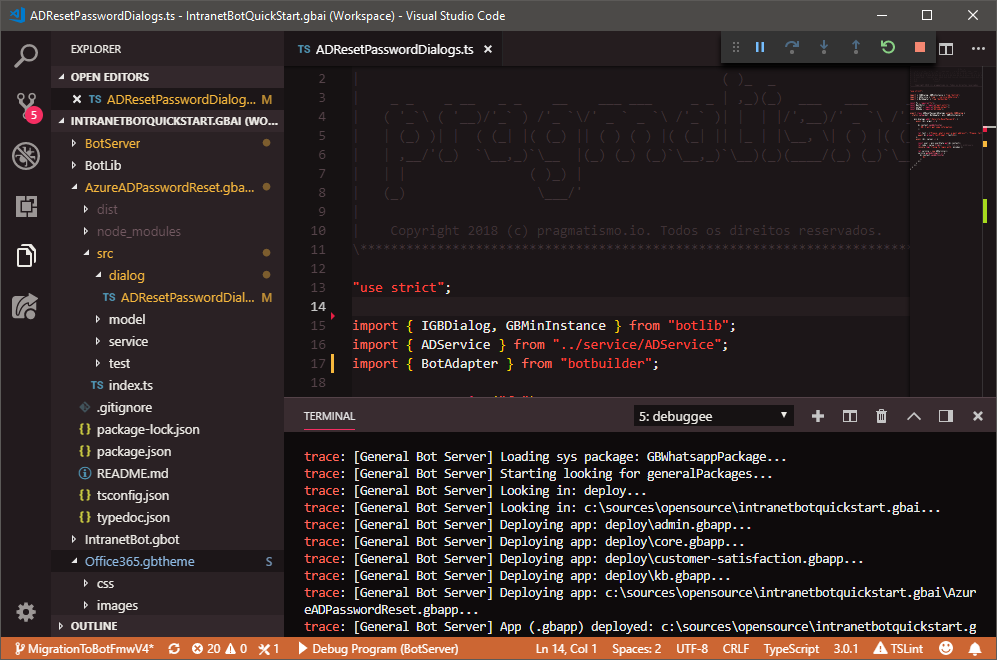
## Specifications
## Dialogs
The dialog is built by specifing series of methods, disposed as an array as seen
on Figure 1. Each dialog has also an identifier that can be called by several
engines like kb.gbapp, which handles cloud based search for documents and other
knowledge base information and also routes for the natural language processing