46 lines
1.4 KiB
Markdown
46 lines
1.4 KiB
Markdown
# General Bots - Run and Talk to the Bot
|
|
|
|
### The bot development stack
|
|
|
|
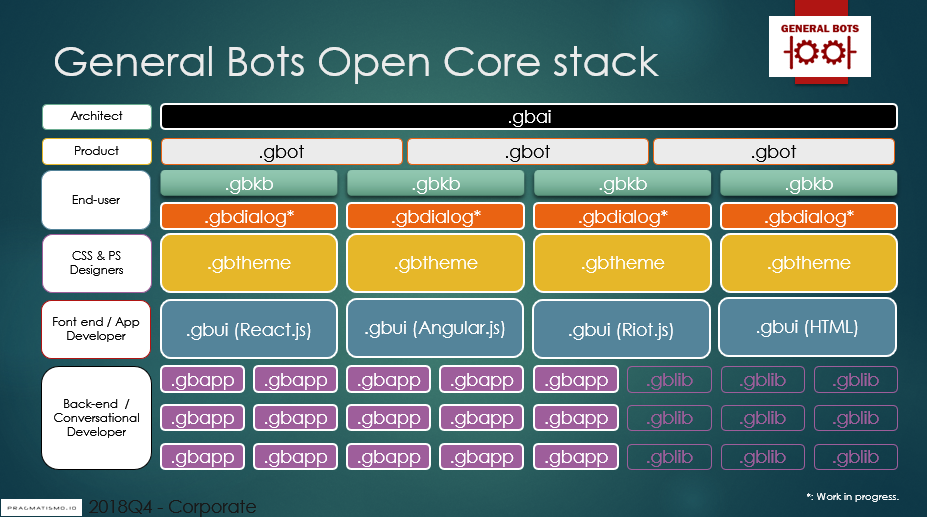
|
|
|
|
### The Bot Factory
|
|
|
|
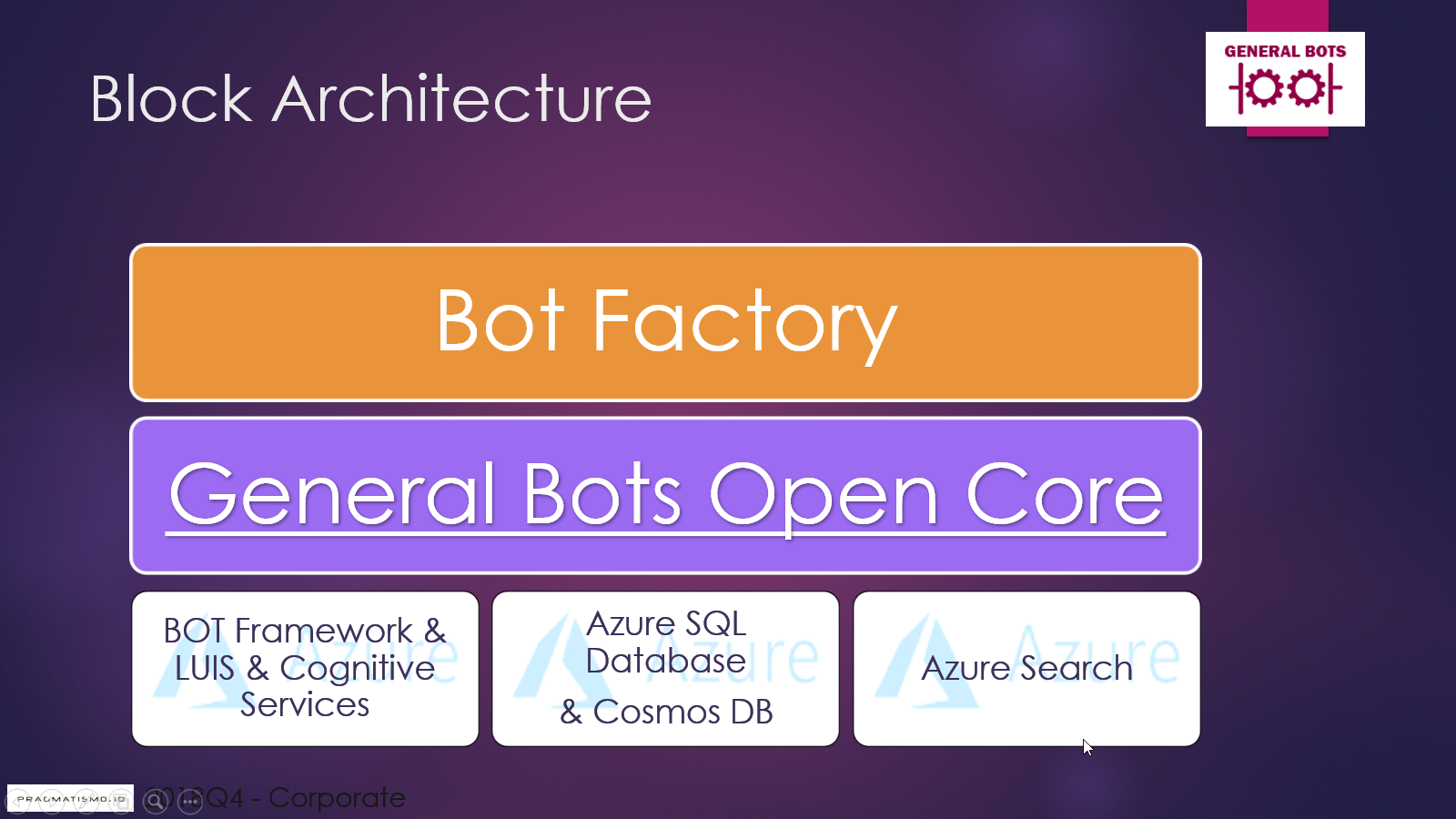
|
|
|
|
GeneralBots aims to delivery bots in azure in a very easy and fast fashion. Use Office tools like Word or Excel to edit your Bot - using code (JavaScript or TypeScript) just to empower custom requirements.
|
|
|
|
## How To
|
|
|
|
### Run the server locally
|
|
|
|
1. Install [Node.js](https://www.npmjs.com/get-npm) the current generation General Bot code execution platform;
|
|
2. Open a **Terminal** on Linux and Mac or a **Command Prompt** window on Windows;
|
|
3. Type `npm install -g botserver` and press *ENTER*;
|
|
4. Type `gbot` to run the server core.
|
|
|
|
Notes:
|
|
|
|
* [*nodejs.install* Chocolatey Package](https://chocolatey.org/packages/nodejs.install) is also available.
|
|
* The zip source code of General Bot is also available for [Download](https://codeload.github.com/pragmatismo-io/BotServer/zip/master);
|
|
|
|
### Running unit tests
|
|
|
|
1. Enter the BotServer root folder.
|
|
2. Run tests by `npm test`.
|
|
|
|
### Just copy the source code to your machine
|
|
|
|
1. [Download](https://codeload.github.com/pragmatismo-io/BotServer/zip/master) the Zip file.
|
|
|
|
## NLP
|
|
|
|
## Spell Checker
|
|
|
|
## Speech to Text
|
|
|
|
## Omnichannel
|
|
|
|
## Branding
|
|
|
|
## Bot Factory
|